What Is The Purpose Of Email Subscription Box
This provides an alternative for users because there might be times where they do not know what are the ways to subscribe to your blog except through Email. Therefore, we need to use a more traditional way to allow the users to subscribe to our blog.
This also eliminates the user confusion on what the different feed readers like Google Reader, Bloglines are about since you have created another alternative for them which is through Email.
How To Add
First, you need to have a feedburner account first. I am sure most of you would have this. After which go to the Publicize Tab as shown in the image circled in blue below. Click on it followed by the Email Subscription tab in which I have circled in red .
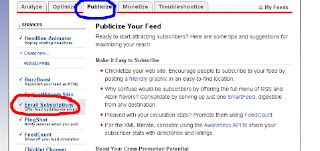
After which, you need to copy the code provided. Proceed on to your Blogger dashboard at www.blogger.com and go to My Layout tab. Click on it and you will come the Page Elements sub tab. Click on the add a gadget which looks like the image below.
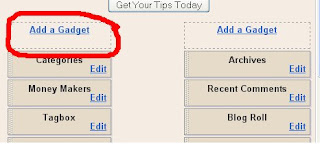
Select on the HTML/Javascript and paste the entire code that you copy earlier on from FeedBurner.
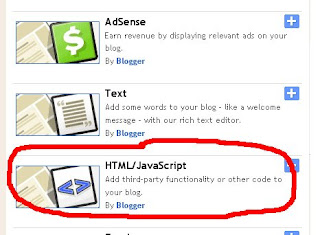
Go back to your Feedburner and click on the activate button which can be found right at the bottom of the Email Subscription Tab.
Users can now subscribe through email to your blog. You can also test by keying in your own email to see if it works. A newsletter email opt in box is also equally important and I will be going more indepth into it some time later.
Do subscribe to this feed if you like this post.



2 comments:
Liked your very helpful and straightforward comments about bloggers and blogging.
Wow, thanks for your post. This is exactly what I was looking for. I needed a way to provide an opt-in box on my blog and now I found it.
Post a Comment